CMS User Guide
Content Management System (CMS) implemented for KG 1 to grade 10 classes.
It is an application that enables the teaching material to be sourced, managed, accessed and delivered in a digital environment. CMS is helpful for students as it has clear explanation of each lesson. It provides effective ways for teaching students who have different learning needs.
CMS user guide
Click on the "CMS" tab available on the top right corner on the homepage of school's website Or Copy paste the below URL on the browser http://brscms.dyndns.org:8081/sch
The login id and the default password to access CMS is emailed to the parents.
The login id will be the gr.no/enrollment no. of the student and the default password will be brs@123
The login id and the default password to access CMS is emailed to the parents.
The login id will be the gr.no/enrollment no. of the student and the default password will be brs@123
You need to have below system configurations & software installed on your machine in order to run the Destination Success program
System Configuration
1. PC/ MAC
2. RAM - 2 GB or higher
3. HDD - 20+ GB or higher
4. Audio/ Video driver
Software Requirement
1. Web Browser - Latest Mozilla Firefox Download
2. Destination success Player - Available on the homepage after logging into CMS
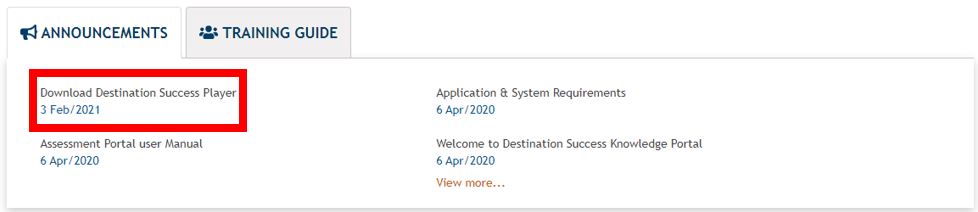
3. Flash Web Plugin - Latest Adobe Flash Player Download
4. PDF Web Plugin - Latest Adobe PDF reader Download
System Configuration
1. PC/ MAC
2. RAM - 2 GB or higher
3. HDD - 20+ GB or higher
4. Audio/ Video driver
Software Requirement
1. Web Browser - Latest Mozilla Firefox Download
2. Destination success Player - Available on the homepage after logging into CMS
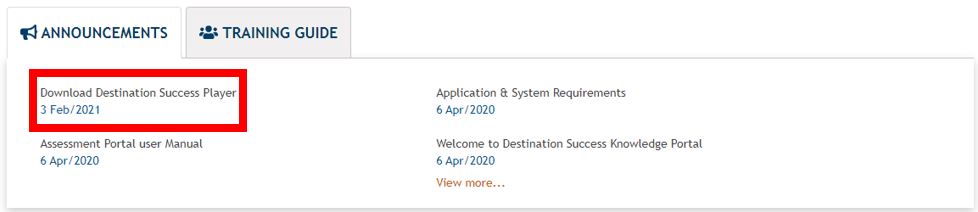
3. Flash Web Plugin - Latest Adobe Flash Player Download
4. PDF Web Plugin - Latest Adobe PDF reader Download
1) Before accessing CMS, the "Pop-up" option of your browser should by "On" or "Enabled". The Pop-up needs to be active to play the content in CMS
2) Click on the "CMS" tab available on the top right corner on the homepage of school's website Or Copy paste the below URL on the browser http://brscms.dyndns.org:8081/sch
3) On the login page, enter your login id and the password
4) On the top panel, click on "Explore"
5) Click on subject you would like to access and click on "Go" on the right corner of the top panel.
6) Select among the required sub topics to play the videos or the content related to the topics.
2) Click on the "CMS" tab available on the top right corner on the homepage of school's website Or Copy paste the below URL on the browser http://brscms.dyndns.org:8081/sch
3) On the login page, enter your login id and the password
4) On the top panel, click on "Explore"
5) Click on subject you would like to access and click on "Go" on the right corner of the top panel.
6) Select among the required sub topics to play the videos or the content related to the topics.
1) Video content not playing and shows error: Please install the destination success application and the flash player as mentioned in the system requirement
2) Unable to login:
If you are unable to login to CMS, please send an email regarding the same to itsupport@brightriders.ae
2) Unable to login:
If you are unable to login to CMS, please send an email regarding the same to itsupport@brightriders.ae