- Once your online admission registration/application form is “shortlisted” by the admission department, you will receive an email stating the same.
Shortlisting is done based on the interaction/entrance and standard criteria followed by the school - Click here to log in to the online admission portal and complete the shortlisted registration/application form.
Login with the same account that was used to submit the online admission application. For new parents, the login id and password was already emailed to you while you were applying for the admissions - Upon logging in to the admission portal, you will be prompted with a message that your ward is shortlisted and on the “Bell Icon” a message with the link to update your shortlisted application will be available.
- Alternative to the above mentioned, click on the “Submitted Application” available on the home page
- Edit the application with the “shortlisted” status. Here, further details related to the parent and the child must be filled in along with documents.
- Prepare softcopy of below documents before proceeding for updation of shortlisted application

- Click on the below User Guide to get Stepwise details of filling up the “shortlisted” form
User guide to complete and submit the shortlisted online admission application